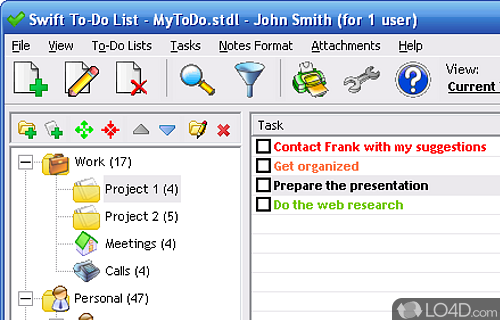
Personal organizer software which helps plan your day while including schedules, todo lists and reminders.
If you have issues with your organizational skills and you lack a tool to keep track of appointments and goals, then Swift To-Do List is an ideal application to help out.
The program features an easy interface for anybody. With it, you can organize your personal/professional projects, appointments and dates and more. You can organize it all into a tree and classify the items for work, home, travel, telephone calls and more.
With each task, you can set up a timer so that you won't forget it. Items are also easy to annotate within the app.
Swift To-Do List also includes a search engine and an option to export items to HTML, CSV files or print them neatly.
Features of Swift To-Do List
- All the columns you need: Name, Priority, Type, Due Date.
- Clean and simple design.
- Import (CSV/TSV/TXT).
- Import notes and memos from many formats.
- Manage both tasks and notes.
- Reminders and recurring tasks.
- Reorder your tasks using mouse (drag & drop).
- Rich notes formatting and editing.
- To-Do List Tree with icons to organize your to-do lists and memos.
Compatibility and License
This download is licensed as shareware for the Windows operating system from organizer and PIM software and can be used as a free trial until the trial period ends (after an unspecified number of days). The Swift To-Do List 11.421 demo is available to all software users as a free download with potential restrictions and is not necessarily the full version of this software.
What version of Windows can Swift To-Do List run on?
Swift To-Do List can be used on a computer running Windows 11 or Windows 10. Previous versions of the OS shouldn't be a problem with Windows 8 and Windows 7 having been tested. It comes in both 32-bit and 64-bit downloads.
Filed under:


